在移動互聯網時代,微信小程序憑借其便捷性和易用性,已經成為眾多企業和個人開發應用的首選。其中,地圖功能作為小程序的重要組成部分,能夠為用戶提供精準的定位、導航和搜索服務。本文將為您詳細介紹微信小程序地圖開發的核心技巧,幫助您輕松掌握地圖功能的開發與應用。
1. 認識微信小程序地圖
微信小程序地圖是微信小程序平臺提供的原生地圖服務,具有輕量、易用等特點。它支持地圖展示、定位、搜索、路線規劃等功能,能夠滿足大部分地圖應用需求。
2. 接入微信小程序地圖
在使用微信小程序地圖之前,您需要在微信公眾平臺注冊一個小程序并開通地圖服務。具體操作如下:
- 在“開發設置”中,找到“基礎信息”標簽頁,開啟“地圖服務”。
- 在“開發者工具”中,選擇“設置”,勾選“使用騰訊位置服務”。
3. 使用 Uniapp 開發微信小程序地圖
Uniapp 是一款跨平臺的小程序開發框架,支持使用 Vue.js 開發微信小程序。以下是一個簡單的示例:
<template>
<view>
<map id="map" @getCenter="getCenter" @click="clickMap" />
</view>
</template>
<script>
import map from '@uniapp/uni-map';
export default {
data() {
return {
center:
};
},
mounted() {
this.refs.map.moveToLocation({
longitude: this.center,
latitude: this.center
});
}
};
</script>
4. 獲取用戶當前位置
要獲取用戶當前位置,可以使用微信小程序提供的 wx.getLocation 接口。以下是一個示例:
wx.getLocation({
type: 'wgs84',
success(res) {
const latitude = res.latitude;
const longitude = res.longitude;
// 處理位置信息
}
});
5. 顯示地圖
為了在微信小程序中顯示地圖,可以使用地圖 SDK,如高德地圖 SDK 或騰訊地圖 SDK。以下是一個使用騰訊地圖 SDK 的示例:
<template>
<view>
<map longitude="longitude" latitude="latitude" />
</view>
</template>
<script>
Page({
data() {
return {
longitude: 116.397428,
latitude: 39.90923
};
},
onLoad() {
this.initMap();
},
methods: {
initMap() {
const mapContext = wx.createMapContext('map');
mapContext.moveToLocation({
longitude: this.longitude,
latitude: this.latitude
});
}
}
});
</script>
6. 地圖定位與位置修正
在實際開發中,獲取到的位置信息可能存在偏差。為了修正這種偏差,可以結合實際需求,例如使用地圖服務提供商的糾偏算法,或者提供用戶手動調整位置的功能。
7. 地圖標點與區域輪廓
微信小程序地圖支持添加地圖標點、繪制區域輪廓等功能。以下是一個添加地圖標點的示例:
markers:
8. 綁定地圖點擊事件
要綁定地圖點擊事件,可以使用 bindtap 屬性。以下是一個示例:
<template>
<view>
<map id="map" @click="clickMap" />
</view>
</template>
<script>
export default {
methods: {
clickMap(e) {
console.log('地圖點擊事件', e);
}
}
};
</script>
通過以上內容,相信您已經掌握了微信小程序地圖開發的核心技巧。在實際開發過程中,可以根據需求靈活運用這些技巧,為用戶提供更加便捷、精準的地圖服務。
文章轉載請聯系作者并注明出處:http://www.mzdzjyly.com/news/4212.html